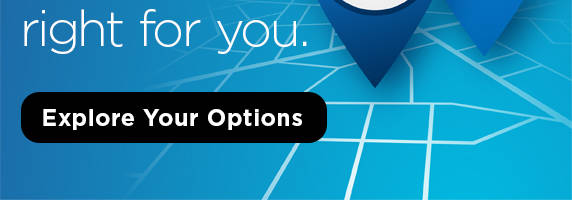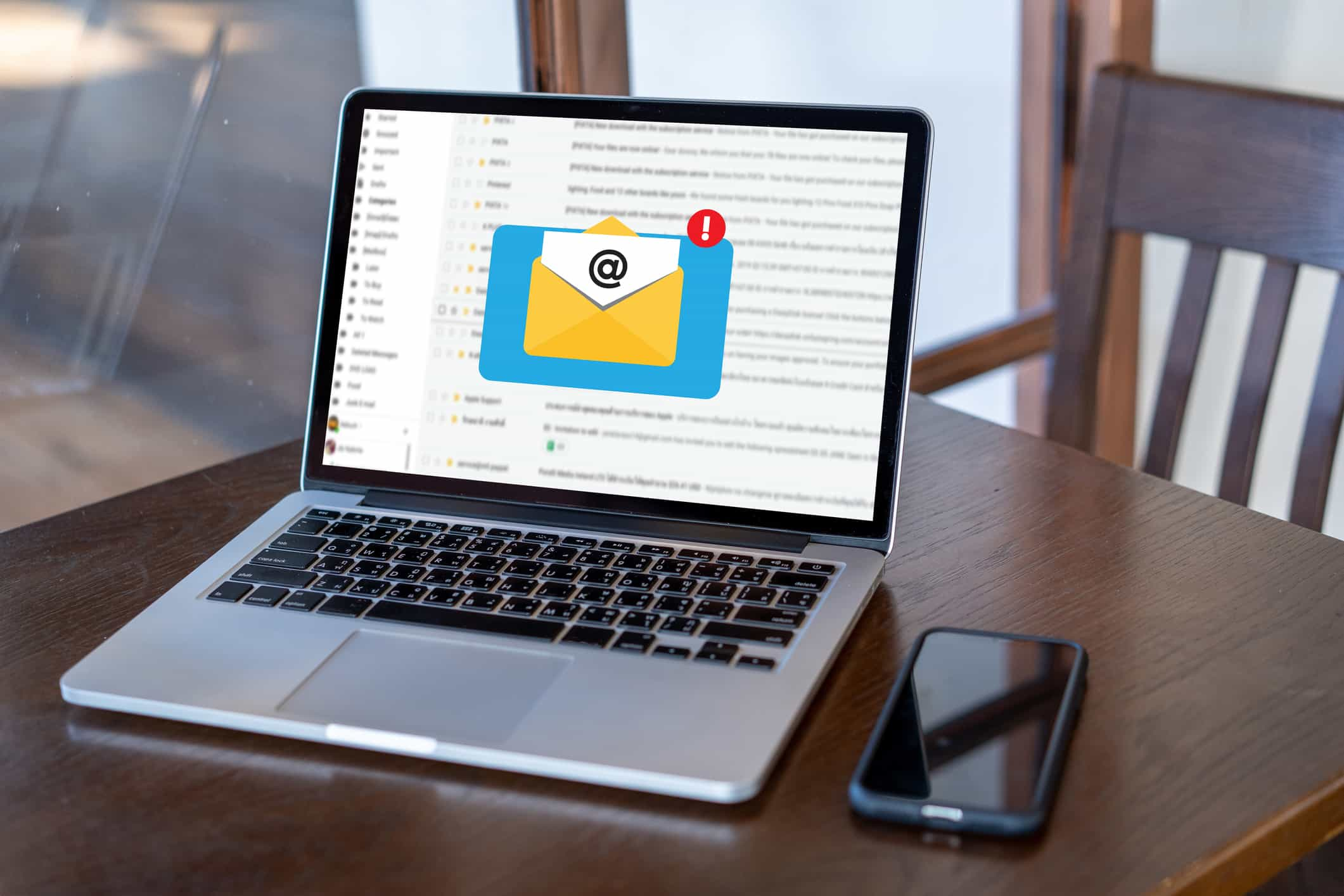Protect Your Money When Using Payment Apps
Chances are good you’ve used a payment app like Zelle, Venmo, Cash App or Apple Cash to send a quick cash payment to a friend or family member before — these convenient platforms are easy to use, and very popular. The cash payment platforms may differ slightly, but they all work basically the same in the way they enable their users to transfer money person to person.
According to a NerdWallet survey, 4 in 5 Americans (80%) use mobile payment apps, and 50% of Americans say they use these apps once a week or more often.
Still, questions come up — are these payment apps safe to use? Generally, the answer is yes, sending your money via the widely-used platforms is safe. Yet, it’s still a good idea to be cautious while using the apps, mainly because using technology on any platform or device has risks. No security safeguard is infallible.
Tips for Using Payment Apps Safely
It’s important to be mindful before you send and receive money, to lower the risk of being a victim of a scam or fraudulent behavior.
Only send and receive payments from people you know.
It’s best to keep your payment app activity between you and the people you trust, like friends and family. Risks go up when you start using these apps with strangers. Because many of the transactions are instantaneous and irreversible, you are risking a loss when you’re using a payment app with someone you don’t know.
Be hesitant about buying merchandise you’re not holding in your hands already.
Scammers sometimes use payment apps to trick people into sending money by claiming to be selling something you want to buy, such as concert tickets or even puppies. The problem occurs when you send the money but don’t get the tickets or puppy promised in the exchange.
Add extra security.
Set up your payment app to require an extra security step such as a PIN, passcode, or facial recognition to complete transactions. That way if your phone gets out of your hands, no one else can initiate a payment.
If your phone is lost or stolen, be sure to notify your bank or credit union that is linked to your payment account.
Opt for notifications for every transaction.
The payment app you use may already do this automatically. If not, look through your settings and set it up so you’ll get an email or text whenever there’s a transaction on your account.
Watch for red flags.
If you’re getting a request for a payment from an individual that seems unusual, i.e, from someone you know but something they wouldn’t send, don’t respond to the request; instead contact that person or business directly.
Another red flag to watch for is any requests that ask you to send funds to upgrade or pay for the app. That wouldn’t happen — all payment apps are free to download and use.
Also, a CommunityAmerica representative would never call, text or email you and ask you to send money via a payment app. If you get a request like this, ignore it and contact us immediately.
What to Do if There is a Problem
It’s difficult to stop a payment from leaving your account in most payment apps. Once it’s sent, the money is gone. So, remember to heed caution before you send any payments to someone you don’t know.
Liability for the funds generally lies with the payment app user. But if you spot a problem or have a dispute and your CommunityAmerica account is tied to the payment app, contact us immediately. You can reach us through live chat or a secure email in Online Banking or the Mobile App or call us at 913.905.7000 to let us know what happened and discuss best next steps.