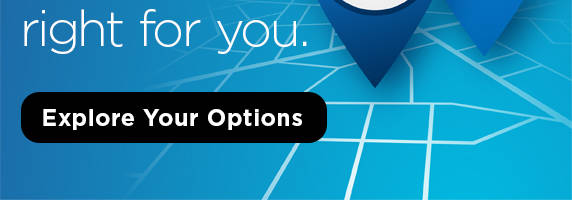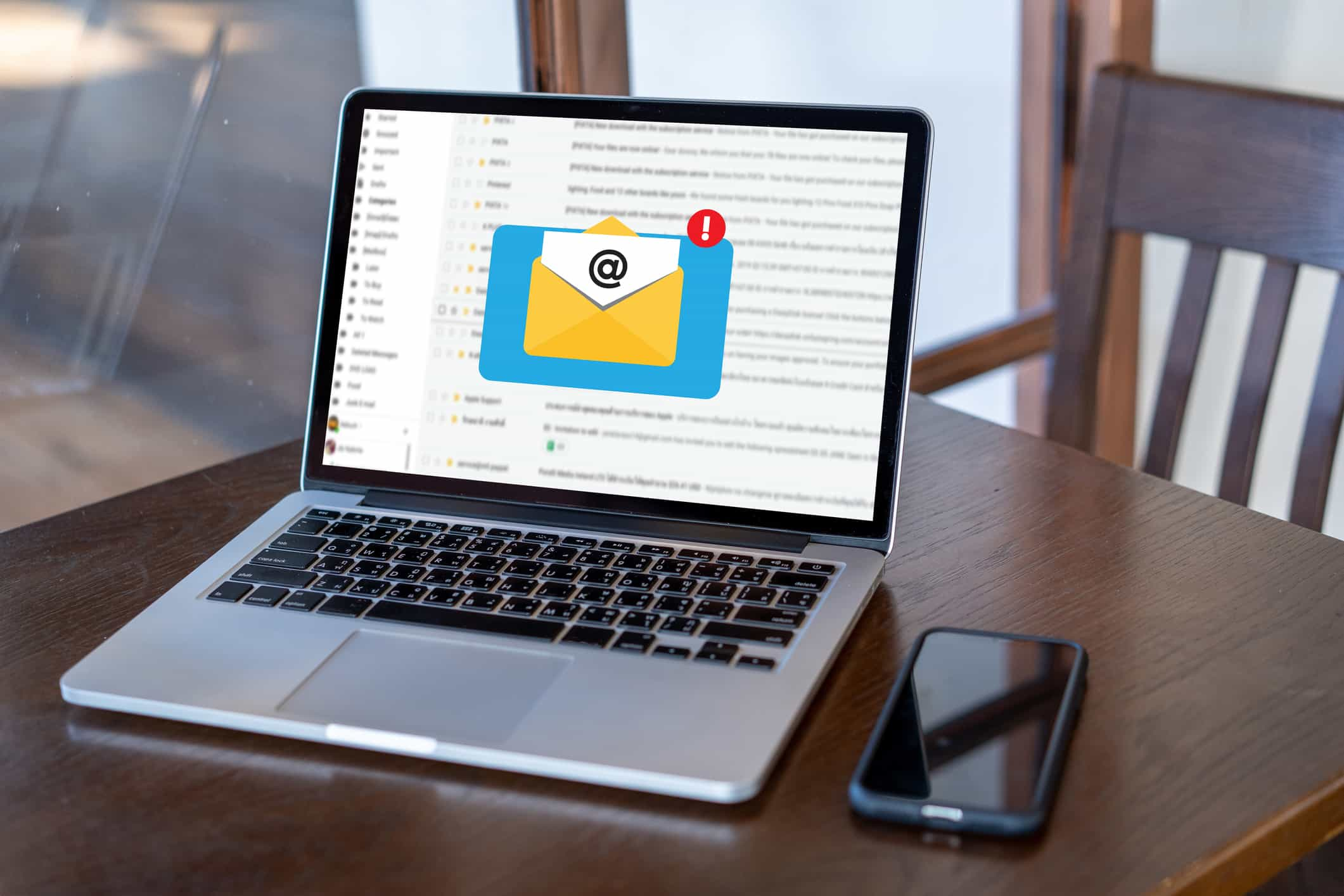Protect Yourself from Email Fraud
Personal email accounts encompass all kinds of information a hacker would love to access. When an email account is compromised, the hacker gains access into an individual’s life – including financial, social media and other personal details. Having that type of knowledge may allow them to pretend to be that individual. Identity theft can wreak havoc for the individual financially and personally. Here are some things you can do to protect your email account and yourself.
Create Strong Passwords
- Include numbers, caps, letters and symbols.
- Don’t use the same password for other important accounts.
- Instead of a password, use a passphrase. A secure passphrase uses a short phrase instead of a single word. For example, the phrase "iced tea is great for the summer" becomes "!cedTisgr84$umm3R."
Use MFA (multifactor authentication)
- MFA provides a second layer of security when attempting to access your email account by sending you a unique code via text or authenticator app with every login. This means that obtaining a password is no longer enough to compromise an email account.
Review Your Email Account
- Clear your inbox regularly
- Review email account login attempts
- Check the "rules" setting on your account periodically to ensure that no one has set up auto-forwarding for your e-mails
Beware of Suspicious or Phishing Type of Emails
- Don’t click on anything in an unsolicited email or text message asking you to update or verify account information. Look up the company’s phone number on your own (don’t use the one a potential scammer is providing). Look up the number from an external source when calling and call the company to ask if the request is legitimate.
Use Email Forwarding vs. Email Reply
- Instead of hitting reply on important emails, use the forward option and either type in the correct email address or select it from your email address book to ensure you’re using the real email address.
Carefully Examine the Email Address, URL and Spelling Used in Any Correspondence
- Scammers use slight differences to trick your eye and gain your trust.
Be careful what you download
- Never open an email attachment from someone you don't know and be wary of email attachments forwarded to you.
• Avoid clicking on links or attachments from unknown senders. Doing so could download malware onto your computer, making you vulnerable to a hack.
How and Why Email Fraud Happens
Let’s be honest, in most instances, the end game for scammers is “your money.” If they gain access to your email, that can put them one step closer (whether or not you have online banking). Here’s what access means for them:
- They’ll see all emails you receive and will be able to request new passwords for the accounts they see you have.
- They’ll be able to set up new folders within your account, so the emails go straight there, without you ever seeing them.
- Don’t have online banking account? Fraudsters could enroll for you and have access to your accounts.
How to Tell if Your Email Has Been Hacked
- You may have problems logging in.
- Your friends received emails (spam) from you.
- Your sent folder includes messages you didn’t send.
What to Do if You’ve Been Hacked
- Create a new username and password and change your security question(s).
- Turn on two-step authentication.
- Report the compromise – Contact all financial institutions for which you have accounts. Request additional security be added to your account(s) such as security questions, passwords, account alerts, or MFA, and review your accounts for any unauthorized activity and report findings immediately.
- Notify people you know – let your family, friends and anyone else on your email contact list know that your email was compromised and to be cautious of any emails with abnormal requests or suspicious links.
Email fraud is happening now more than ever. Follow the above steps to keep your personal email account as safe as possible. Educate yourself and contact CommunityAmerica if you suspect fraud.