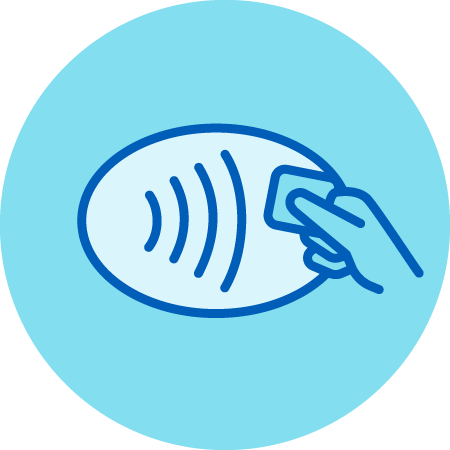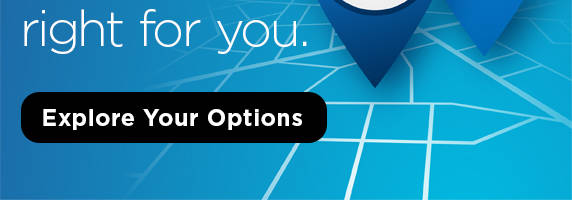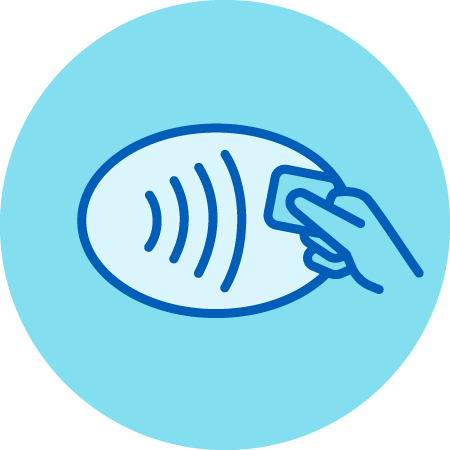Contactless "Tap to Pay" Transactions

Introducing Tap to Pay
CommunityAmerica's contactless "Tap to Pay" debit and credit cards make transactions secure and convenient.
Each CommunityAmerica debit and credit card is equipped with contactless technology to help speed up and secure your transactions. A contactless transaction creates a one-time code made up of a complex algorithm to accompany your payment information, helping to prevent fraud. When you tap to pay, this code is automatically transmitted with your account number. Your name, billing address and card verification code aren’t transmitted. Tap to pay cards will still work in the traditional manner by swiping or inserting the chip.
Point-of-Sale terminals that accept tap to pay transactions will show the below contactless symbol, similar to a Wi-Fi symbol with four curved lines getting bigger from left to right.
Benefits of Contactless Payment
Secure
Contactless cards are currently among the safest forms of payment. It's difficult for a hacker to steal your card information.
Convenient
Touch-Free
How to Use Your Contactless Card