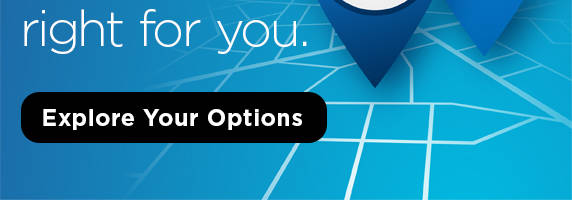First-Time User
Enroll in Online & Mobile Banking
Let’s get you up and running with our convenient and feature-rich digital banking. You can easily enroll either from the CommunityAmerica Mobile App or from a desktop computer. If you don’t have our Mobile App yet, no sweat — you can download it from the App Store® or Google Play™.Step 1
Enrolling From Our Mobile App:Locate the “Sign up” button on the entrance screen. Enter your member number, without the suffix, in the “Member Number” field. For example: 12345678
Enrolling From a Browser:
Locate the “User Name” login box in the top-right of your screen. Enter your account number, without the suffix, in the “User Name” field. For example: 12345678
Step 2
Enter your 4-9 digit PIN in the “Password” field. Don’t have your PIN (also known as a MATTI PIN) on you? Not to worry. You can call us at 800.892.7957, and we’ll get you one in no time.Step 3
Set up your new User Name and Password. To protect your security, both your User Name and Password will have to meet specific criteria.User Name:
- Must be between 6 and 20 characters
- Must begin with a letter
- Can contain numbers, but not your account number
- Cannot contain special characters or spaces
- Will not be case sensitive
Password:
- Must be between 10 and 32 characters
- Must contain at least one upper case letter, at least one lower case letter, and at least one special character
- Cannot contain any spaces
- Cannot be a substring of the User Name
Step 4
From this point, simply follow the remaining prompts, and you’re done. Congratulations! In the future, you’ll only need your User Name and Password to access all the digital banking goodness we have to offer.Member Favorites
Profit Payout
We share our profit with those who bank with us. In the past 13 years, we've returned over $100 million to our members through Profit Payout.*
Learn More Cashback Free Checking
Earn 4% cash back on the first $500 of monthly purchases for the first 12 months.2
Learn More High Interest Savings
Grow your money faster at a rate of up to 5.00% APY1 on balances up to $2,500.
Learn More