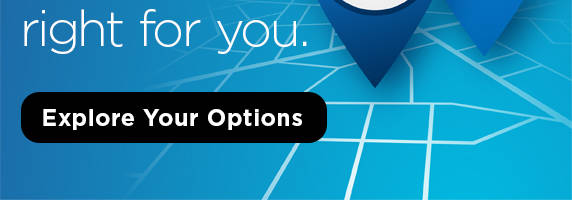Switch Kit
CommunityAmerica has taken the hassle out of switching. The steps listed below will guide you through the process of opening your account, changing your direct deposits and automatic payments, even closing your old account. You’re just five steps away from becoming a CommunityAmerican. Excited? So are we.
Step 1: Apply for a CommunityAmerica checking account
Check out our checking products. You can open a checking account online, by visiting a branch or by phone at 800.892.7957 or 913.905.7000.Step 2: Stop using your former checking account
- Be sure to leave sufficient funds in your former account to cover all outstanding checks and automatic payments.
- Dispose of your old checks and any debit or credit cards associated with that account.
Step 3: Change your direct deposits
- Arrange to transfer direct deposits to your new checking account.
- You may use our Deposit / Payment Transfer form—take to your employer for direct deposit into your new CommunityAmerica account.
- If you receive Social Security payments, call 800.772.1213 to make the switch.
- Your account number and routing number can be found on your checks.
Step 4: Change your automatic payments
- Complete the Checking Switch Checklist for all of your automatic payments and arrange to transfer any automatic payments to your new checking account.
- You may use our Automatic Transaction / Payment form—follow up with each biller using the toll-free number on your bill two weeks after sending the form.
Step 5: Close your former account
- Allow all outstanding checks and automatic payments to clear and balance your former account.
- Transfer remaining funds out of your account and close the account.